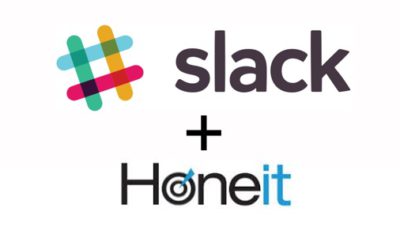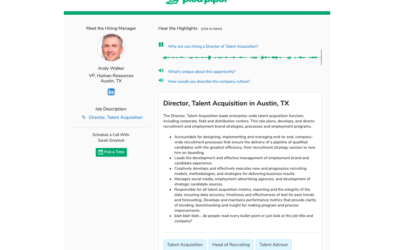Honeit Support
View recent platform updates, frequently asked questions and video tutorials.
Please email support@honeit.com or chat with us in the bottom right corner of this page.
Getting Started:
Advanced Features:
Honeit Wraps Up 2023 With Multiple Recognitions
We are thrilled to announce that Honeit completed 2023 with huge success and accolades from the Gartner Digital Markets brands - Capterra, Software Advice, and GetApp. Our solution got recognized in various flagship reports under multiple software categories including...
Honeit Wins Recruitment Startup of the Year
Honeit takes home the prestigious title of Recruitment Startup of the Year at HR.com’s EmpowerHR and EmpowerDEIB event in Phoenix.
Greenhouse Integration
Honeit turns phone, voip and video calls into talent insights. Check out our Greenhouse ATS & CRM integration.
Recorded Training: Recruiter Phone Screens
Watch Mike Cohen demonstrate how to impress candidates and delight hiring managers through better phone screens and candidate presentations.
Slack Integration
Based on feedback from Honeit users, we're excited to announce our latest integration with Slack. The Honeit team uses Slack to effectively communicate, to "be less busy", and to get stuff done as a remote team. We're thrilled to bring interview...
Share Multiple Candidates
It’s easy to attach multiple candidates to a single share link. Here’s a quick video tutorial.
Quick Callout – New Feature
Quick Callout makes it easy to call candidates on-the-fly without prescheduling interviews. Simply click the ‘call’ button in candidate records to perform outbound calls through your computer.
Audible Job Descriptions
Make the most of intake calls with hiring managers. After a call, create audible job descriptions in 10 seconds to increase response rates and showcase A-Players to attract A-Players.
Custom Interview Guides
Custom interview guides empower recruiters to perform technical phone screens, by asking the same questions that hiring managers usually ask.
Enhanced Scheduling Links
Automate phone interview scheduling with Honeit scheduling links. Request resume attachments, custom fields, buffers, team scheduling links, one-click google our outlook integration.
Search Phone Interviews
Honeit makes it easy to search phone interviews for skills, keywords, tags notes and call transcripts.